This
is an introductory article about Google Drive (previously known as
Google Docs). In this we will discuss what really Google Drive is and
why to use it. In the next post i will explain you the features of Google Drive
and the installation of Google Drive Client Software. My target is to
make you believe that it’s a must thing now to use any cloud based file
storage service (like Google Drive).
Even
if we have made an account at such service, most of us are not
utilizing it at its potential. And of course it’s because lack of
understanding and knowledge. But after reading this and other future
articles, I hope to make you all a power user of Google Drive and other
online file storage services.
Why To Store Files Online / On The Cloud
Why
any of us really need to stores files on the Internet? What’s the
point of doing it? Why to duplicate our files and make us more confuse?
These are the definite questions which will come to your mind and its
logical to think like that, when you have your computer running
perfectly and you are quite comfortable with your setup.
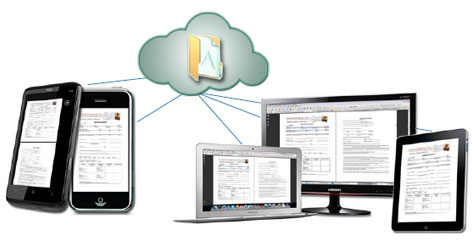
Benefits Of Cloud Service
1. Once you store your files online, you can access your files from anywhere in the world
2.
What if one day you wake up and discovered that your computer is
crashed or hard disk is corrupt, all of your important files / folders
are gone. No worries if you have saved your stuff on any cloud service,
you can retrieve all of your date any time.
3. You can also use cloud services as a backup for your files
4. You can easily share your files with anyone and anytime you want
5.
It’s not hard to use at all. Simple and easy steps make your files /
folders available for you to access them online without any advance
settings to understand.
What Is Google Drive

To
keep it simple, Google Drive is a Cloud Based File Storage service,
which allows you to store your files on the Internet so that you can
access them from anywhere in the world on any Computer, Smart phones and
Tablets.
Note: I recommend to use Google Drive especially for your Documents (CVs, spreadsheets, presentations etc)
Difference between Google Docs and Google Drive
There
is no difference between the two, in fact Google Docs has been
enhanced to become Google Drive. Some features are the same, but many
new features are added to make it more advance and useful. You can also
say that Google Drive is a client software for Google Docs.
Why Google Drive
I
am a strong follower of Google and a believer that their products are
reliable, stable and offer you tons of features with lots of
enhancements to expect in the coming future. Most important is that any
Google service is not an individual products or software, but it’s a
part of other Google services which integrates with each other and
gives you a fantastic web experience. Just make a single Google Account
and you have access to all of the Google services, using them will
make you more productive and efficient.
Google
Drive offers you to install a small application on your computer,
tablet and smart phones. Installing it will make a folder on your
computer. It’s just a normal folder on your hard disk, but it has a
connection with Google Drive. Anything copied in that folder is kept on
your hard disk and also copied to your account at the Google Drive
(You just need an Internet Connection to do that). You don’t have to
worry about this replication, all of this task runs in the background
without your manual interruption. Once it’s done, you can access your
files online using a web browser or via tablet / smart phones.








0 comments:
Post a Comment